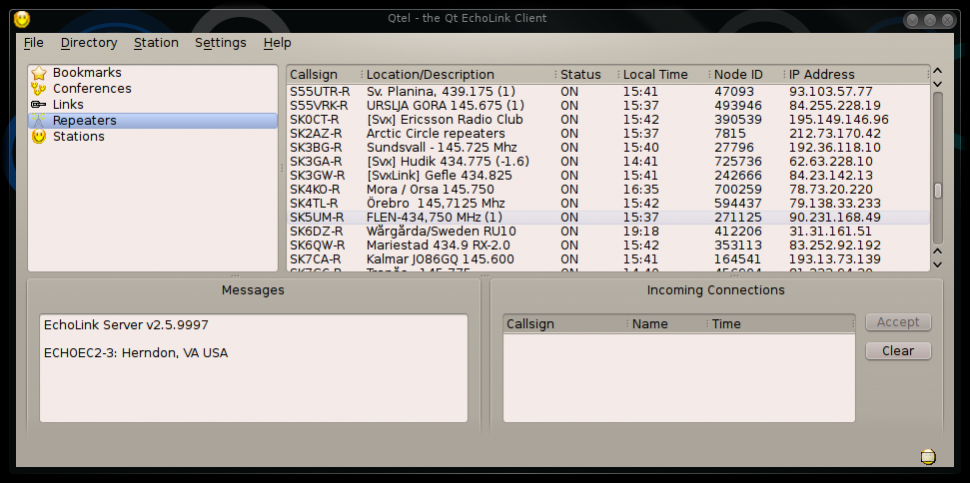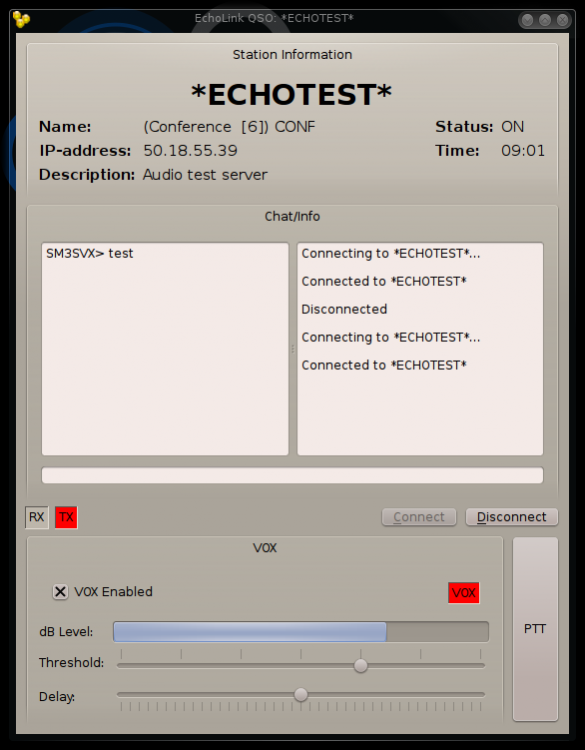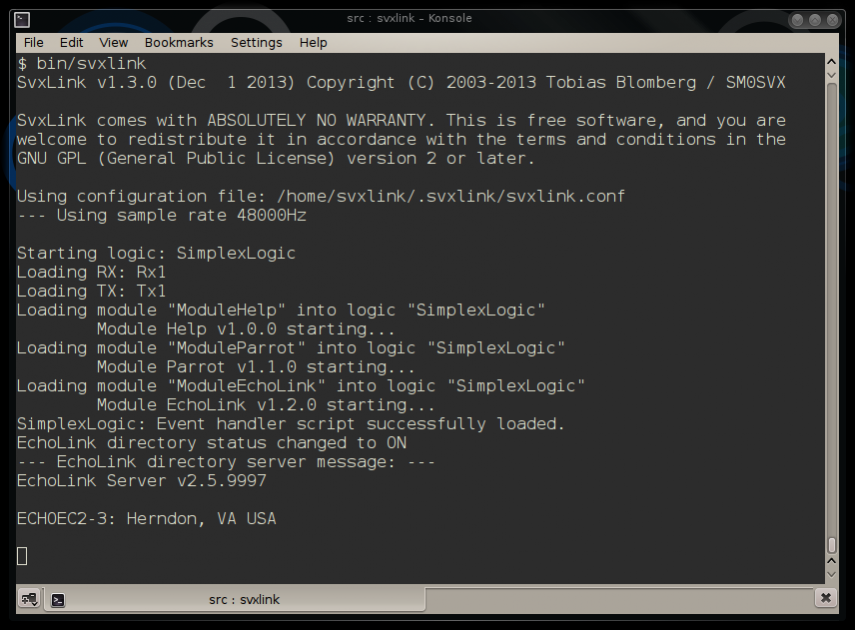SvxLink 13.12
Free Version
Publisher Description
Repeater controller and EchoLink software for Linux including a GUI, Qtel - the Qt EchoLink client.
The SvxLink project has now moved to GitHub. The new home page for the project is .
Features
- Repeater controller or simplex operation
- DTMF commands
- Modular architecture for voice services
- Customizable, scriptable voice announcement system
- Software based receiver voting
- Software based pre- and deemphasis filtering
- Module Help: Get usage instructions
- Module Parrot: Retransmit whatever is received
- Module EchoLink: Connect to other EchoLink stations
- Module TclVoiceMail: Leave voice messages to other users
- Module DtmfRepeater: Retransmit received DTMF commands
- Module MetarInfo: Announce airport weather information
- Module PropagationMonitor: Announce DXMAPS propagation alerts
- Module SelCallEnc: Retransmit received DTMF as multi tone selective calling
About SvxLink
SvxLink is a free software published in the Other Comms Tools list of programs, part of Communications.
This Other Comms Tools program is available in English. It was last updated on 22 April, 2024. SvxLink is compatible with the following operating systems: Linux, Mac, Windows.
The company that develops SvxLink is sm0svx. The latest version released by its developer is 13.12. This version was rated by 6 users of our site and has an average rating of 3.2.
The download we have available for SvxLink has a file size of 1.17 MB. Just click the green Download button above to start the downloading process. The program is listed on our website since 2013-12-01 and was downloaded 287 times. We have already checked if the download link is safe, however for your own protection we recommend that you scan the downloaded software with your antivirus. Your antivirus may detect the SvxLink as malware if the download link is broken.
How to install SvxLink on your Windows device:
- Click on the Download button on our website. This will start the download from the website of the developer.
- Once the SvxLink is downloaded click on it to start the setup process (assuming you are on a desktop computer).
- When the installation is finished you should be able to see and run the program.